Instructions
for Online Pool Pass Purchase, Dues Payment and Family Sponsorship for Pool
1.
Go to www.mysmartstreet.com.
2.
Click on “Online Payments”…
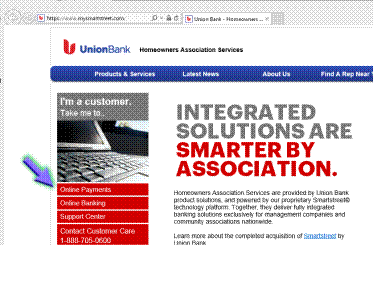
3.
Select either Credit Card (Pay as Guest) or Echeck (Sign-In or Register). There is no charge on an Echeck
(which withdrawals the amount directly from your bank). But there is a $14.95 fee to use a credit
card…
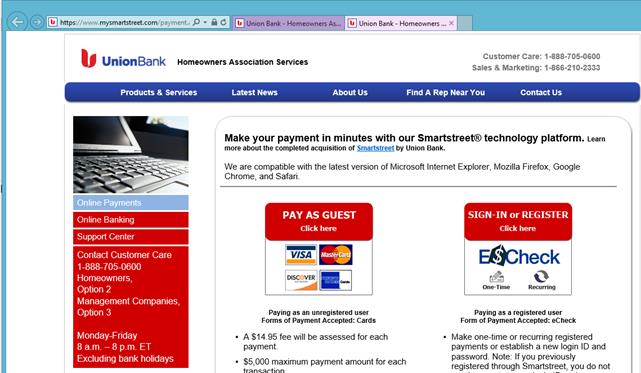
4.
We will use the scenario of using an eCheck (since it will probably be the most popular as it is
cheaper). We’ll also assume that this is
your first time to use this service, so you will need to register first...
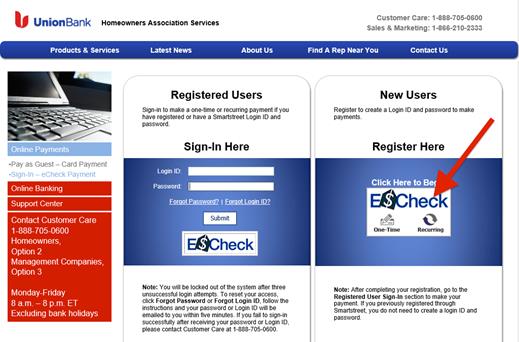
5.
To start filling out the registration, type in “Landis”
and click Find, then choose “Landis Lakes Recreation Association”. Continue to create a login ID and fill out
the rest of the form and then log back in using your newly created account.
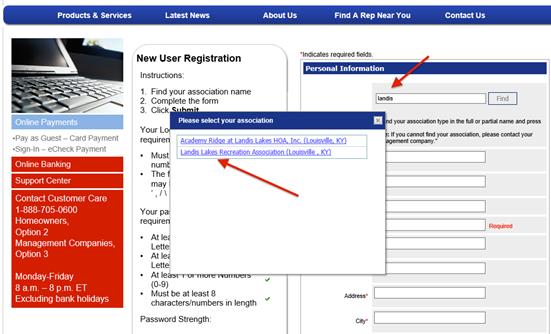
6.
You may be prompted to fill in security
questions. Once you are beyond that,
choose the “One-Time eCheck Payment” button option
and continue.
7.
Put in the recreation association by searching
for “Landis” like before. Then, for the
Account Number, if you don’t know it, it will start with LLR (for Landis Lakes
Recreation), and then your house number and the street abbreviation. For example, 414 Landis Lakes Court, would be
LLR414LLC. Fill out the rest of the
form. Designate “checking” or “savings”
and check the box that you understand the authorization agreement…
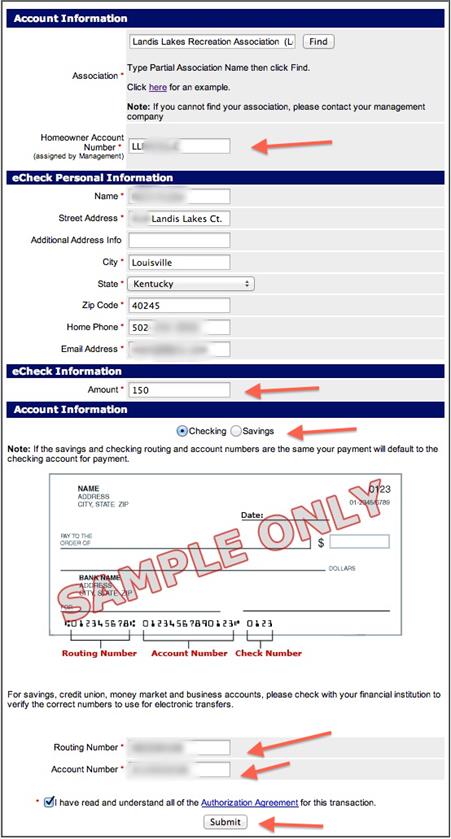
8.
Print your name for the authorization and click
“Agree”…
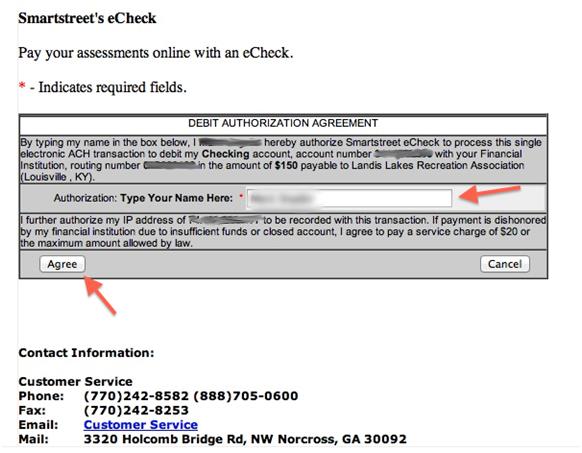
9.
Note your confirmation number or print the
receipt. You should also get an email
confirmation as well…
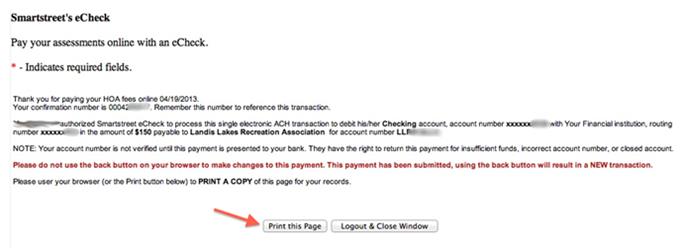
10. Once
your transaction is complete, email or call Paragon Management Group that you
made a recent payment and let them know what it is for (dues, pool guest pass,
pool family sponsorship payment, etc.).
Have your confirmation number and Landis Lakes Recreation number (the
“LLR…”) handy. To email,use info@paragonky.com
and copy both Stuart Wilson (stuart@paragonky.com)
and Hema Patel (hema@paragonky.com). If you wish to call, use office phone number
- (502) 451-0485.
When emailing confirmations for pool sponsorship, you also need to attach a
copy of the “Membership Information Form” that includes the family
names and kids’ ages. If your PDF
reader does not support hyperlinks, copy and past the
following address into your browser…
http://www.landislakes.com/documents/paragon/Member_Information_Form.pdf